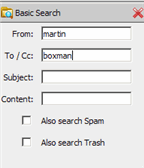
For searches using multiple criteria, you can either find items that match one of the specified criteria or all of them. You can perform both types of searches using the Advanced search.
For all search panes, the rules are:
The Basic search pane lets you build a AND search query. If you open two Basic search panes, you create an OR search query between the two.
Searching for messages that match any of the specified criteria is called an OR search, because if the message contains either X or Y, then it is considered a match. For Advanced search panes with multiple check boxes, making multiple selections within a single pane creates an OR search for those items.
Searching for messages that contain both X and Y is called an AND search, because the message must meet all the specified criteria in order to be considered a match. For Advanced search panes Tags and Status, opening multiple instances of the same pane and making different check box selections in each one causes the criteria to be specified as an AND search.
Note: Only "OR" appears in a query. If you selected as an option to show the search query in the Search bar, the Search text box updates to show the resulting query. With the AND type of search, the word AND does not appear. The following example shows a AND search specifying that the From: line must contain "martin", and in addition to this, the name " boxman" must appear in either the To: or the Cc: line.
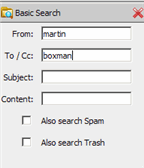
![]()